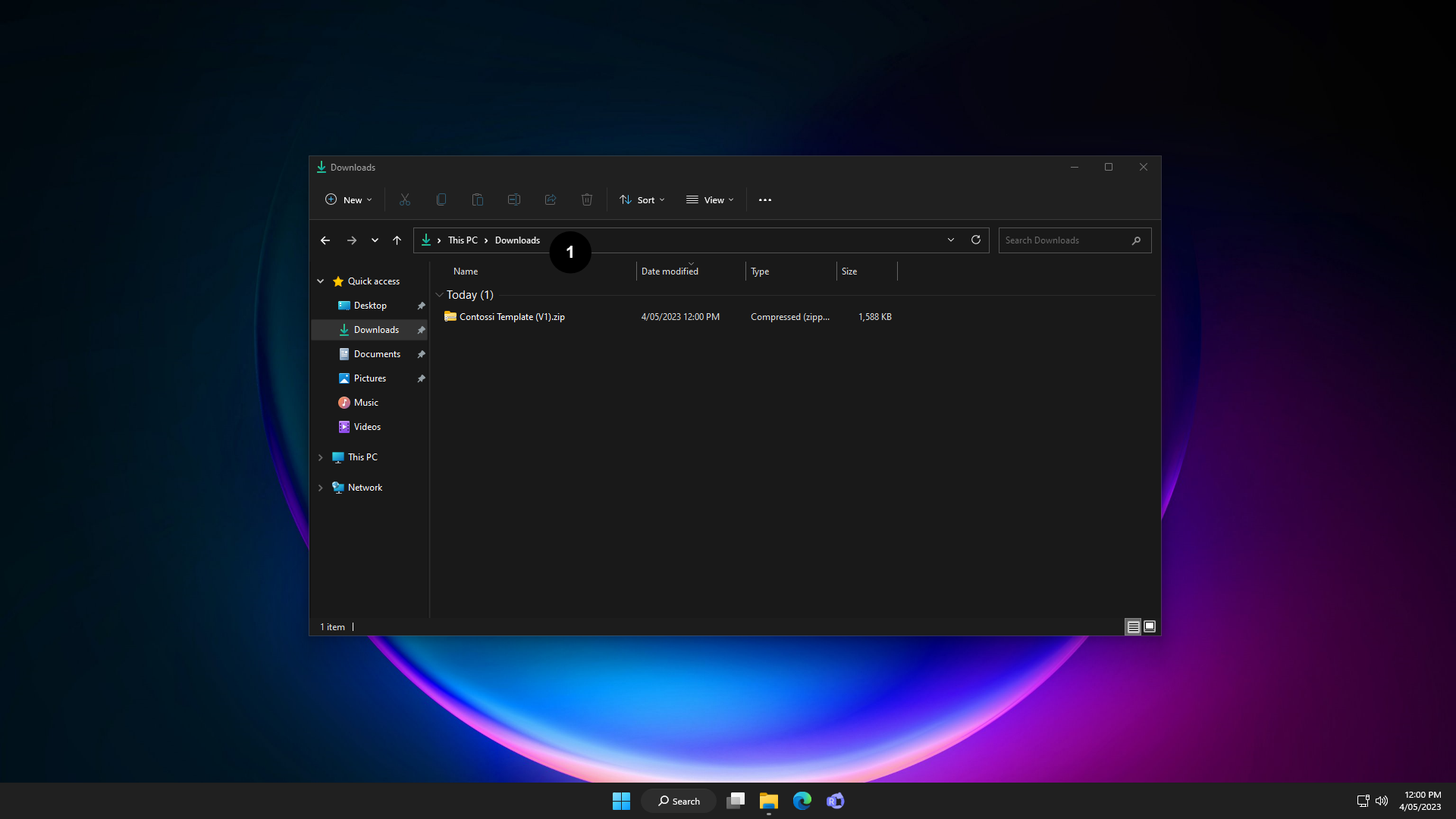

Navigate to where you downloaded your template
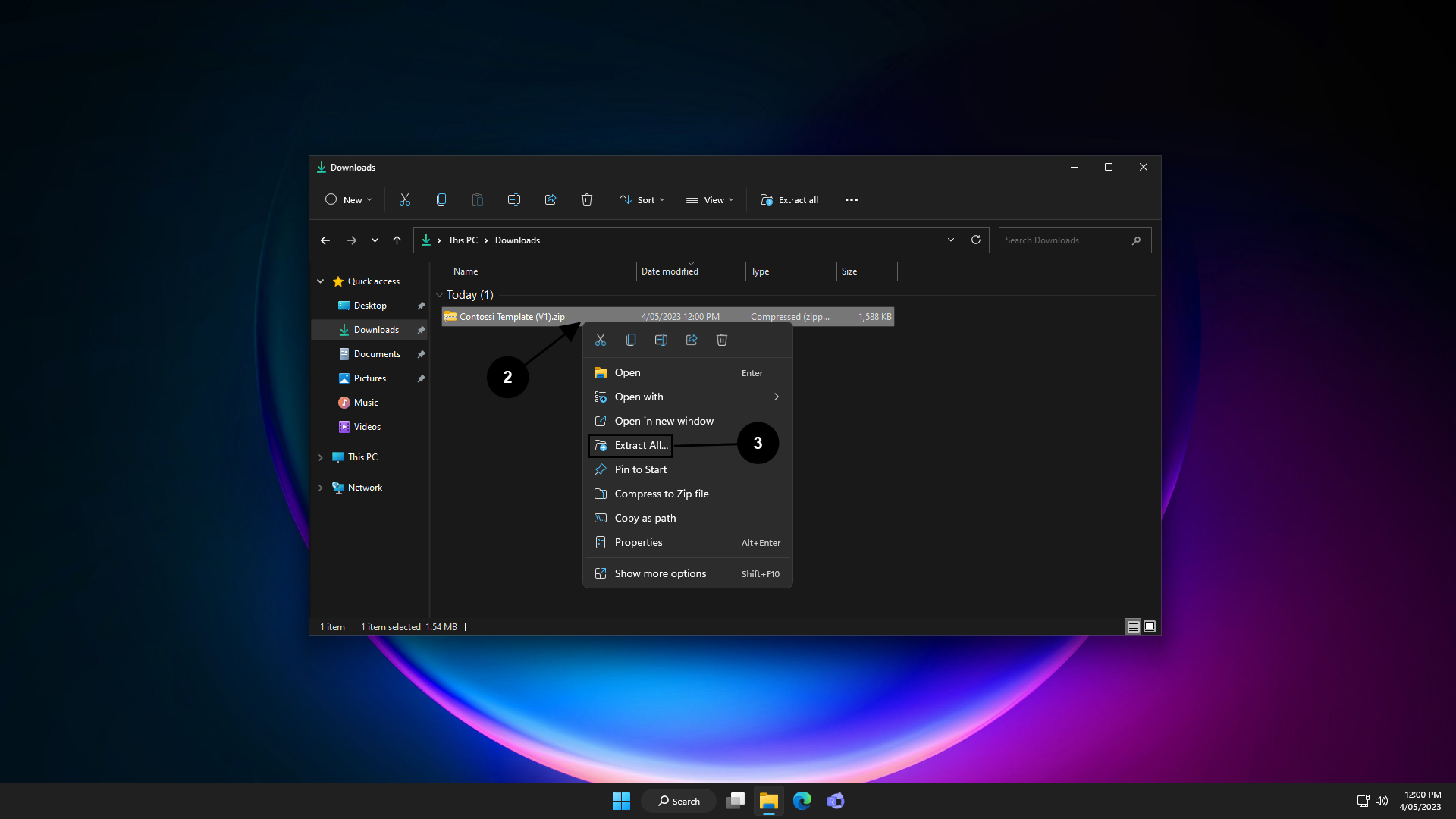

Right Click on the file

Click Extract All...
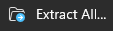
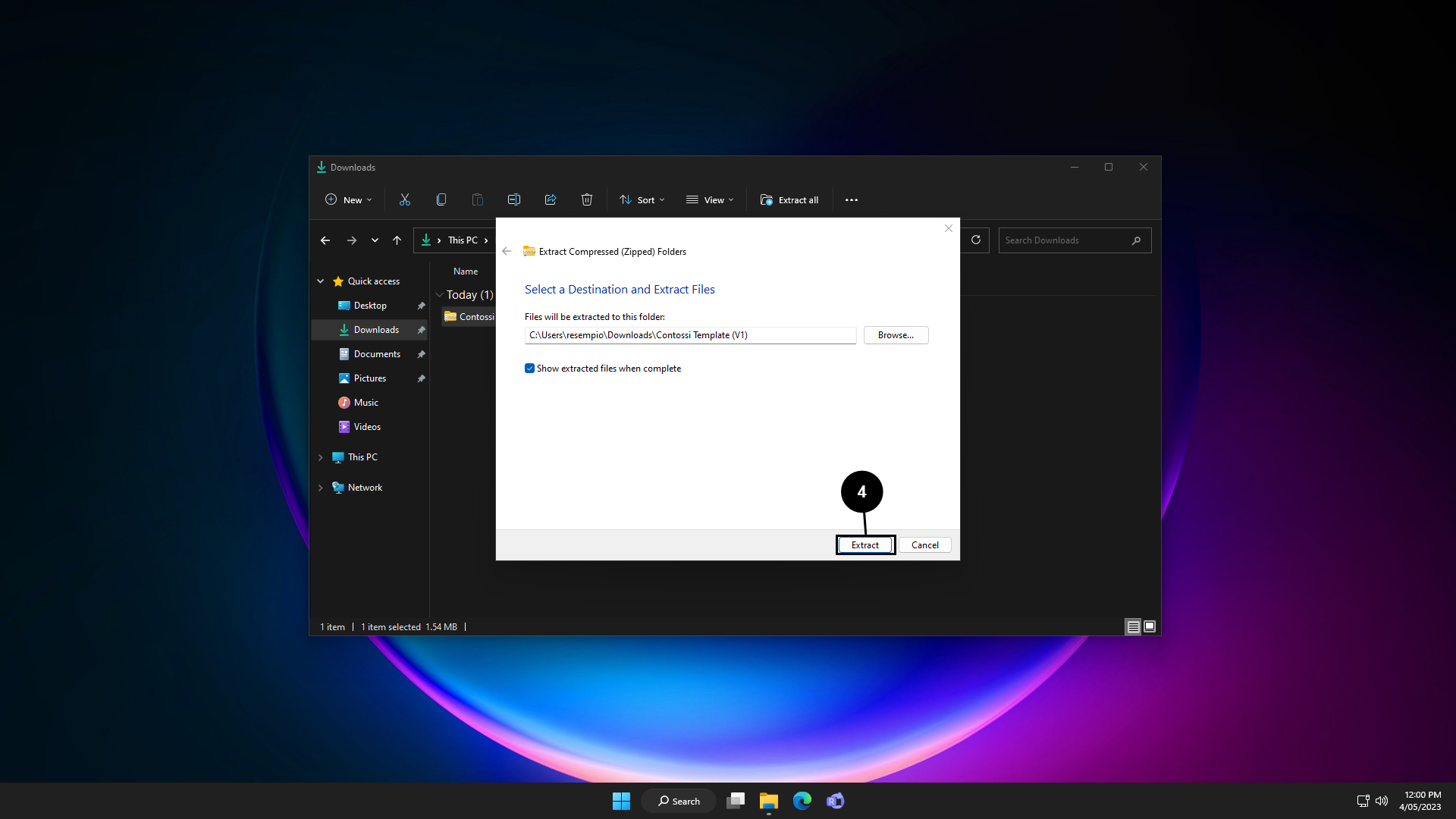

Click Extract

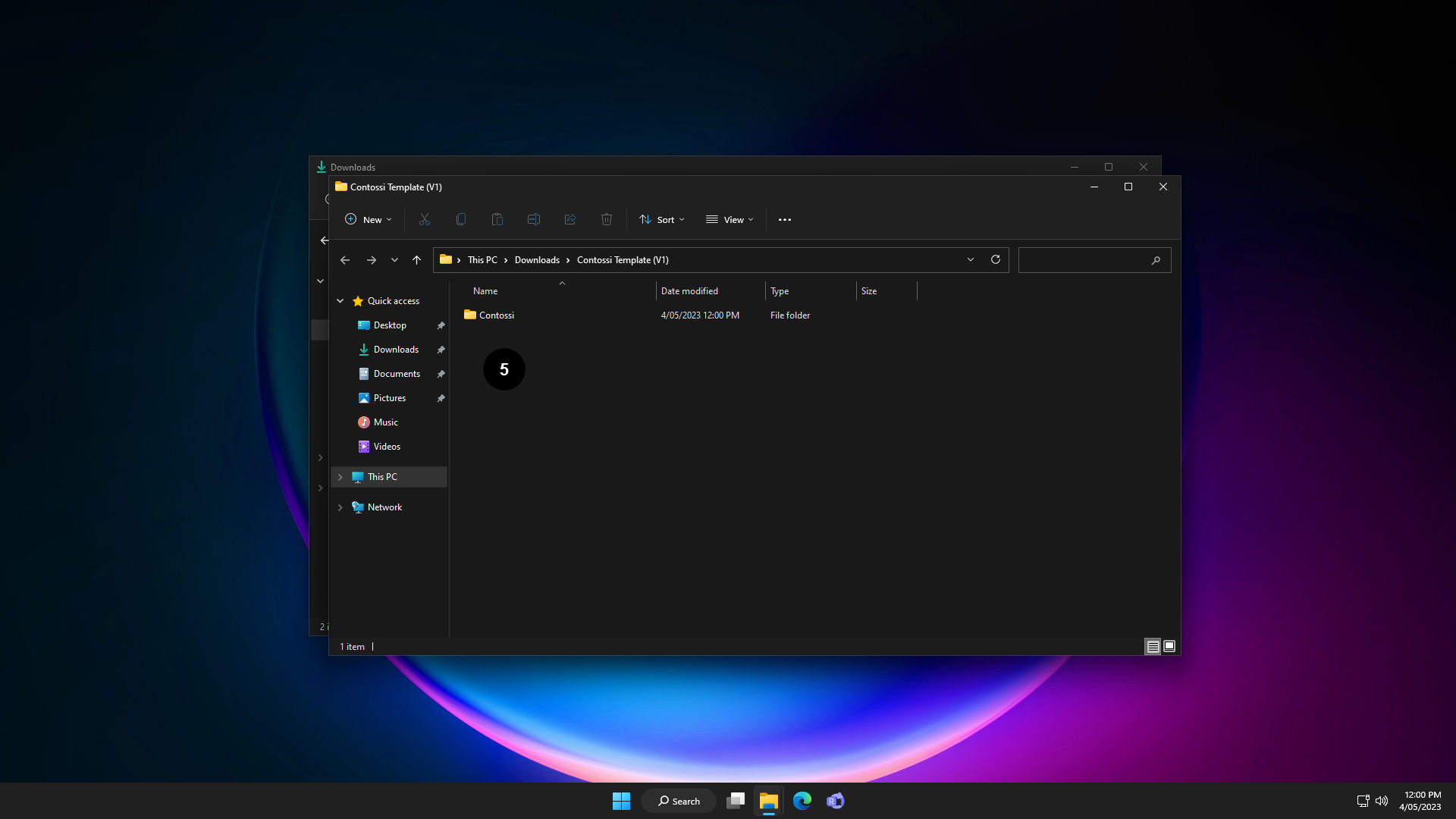

Once extracted a folder will open
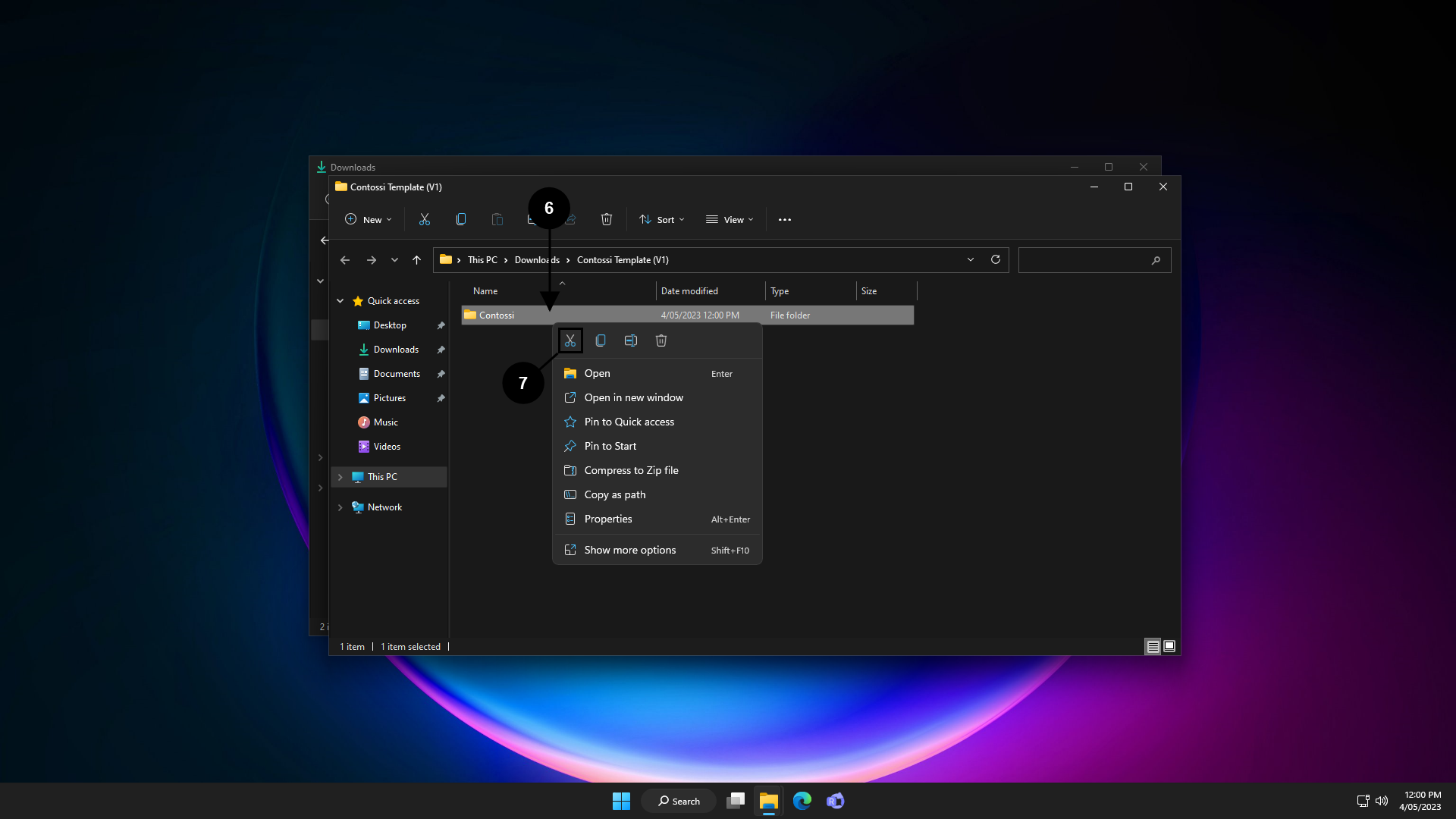

Right click on the folder

Click cut

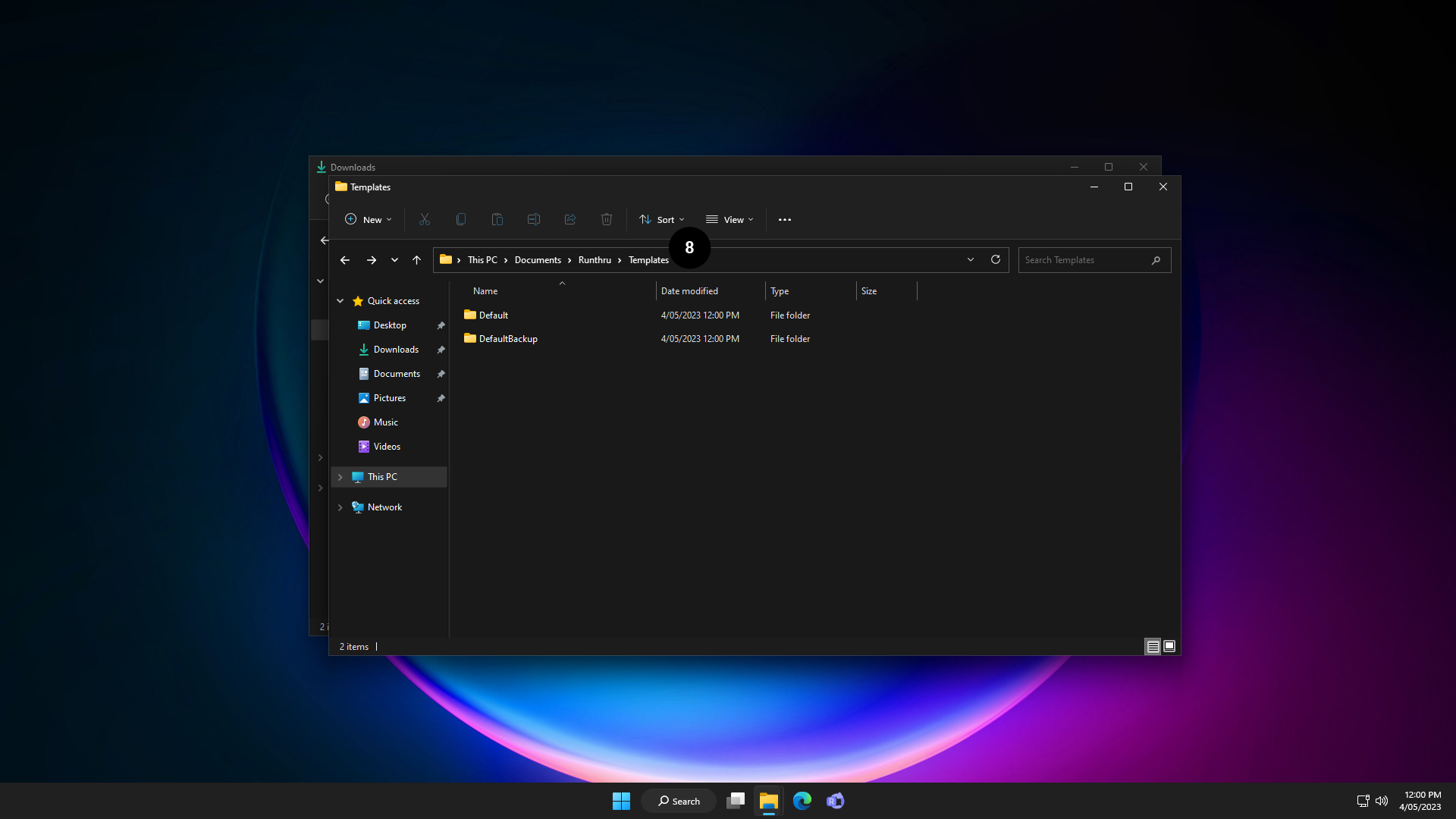

Navigate to the Documents > Runthru Templates folder
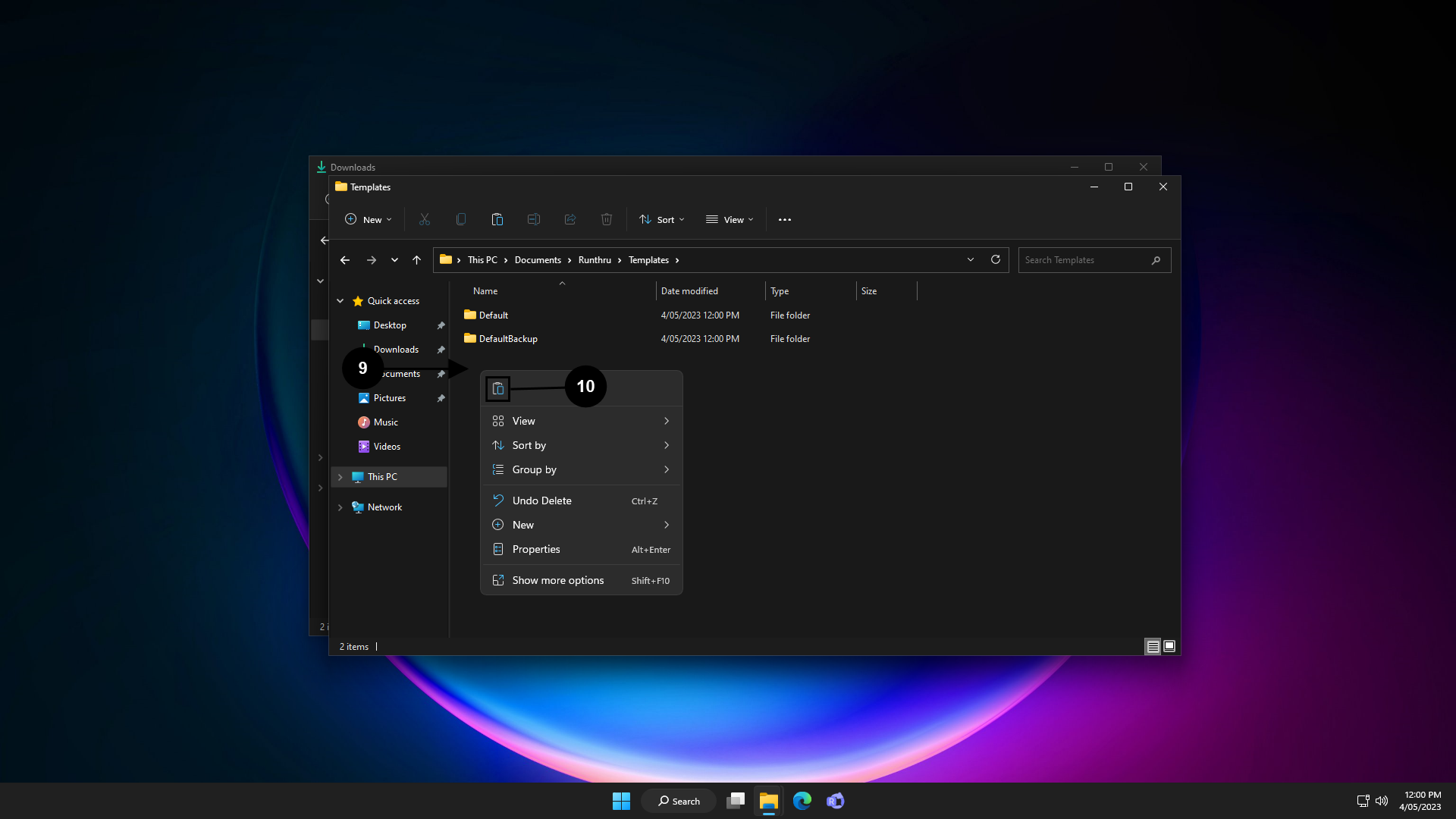

Right Click in an empty space in the folder

Click Paste

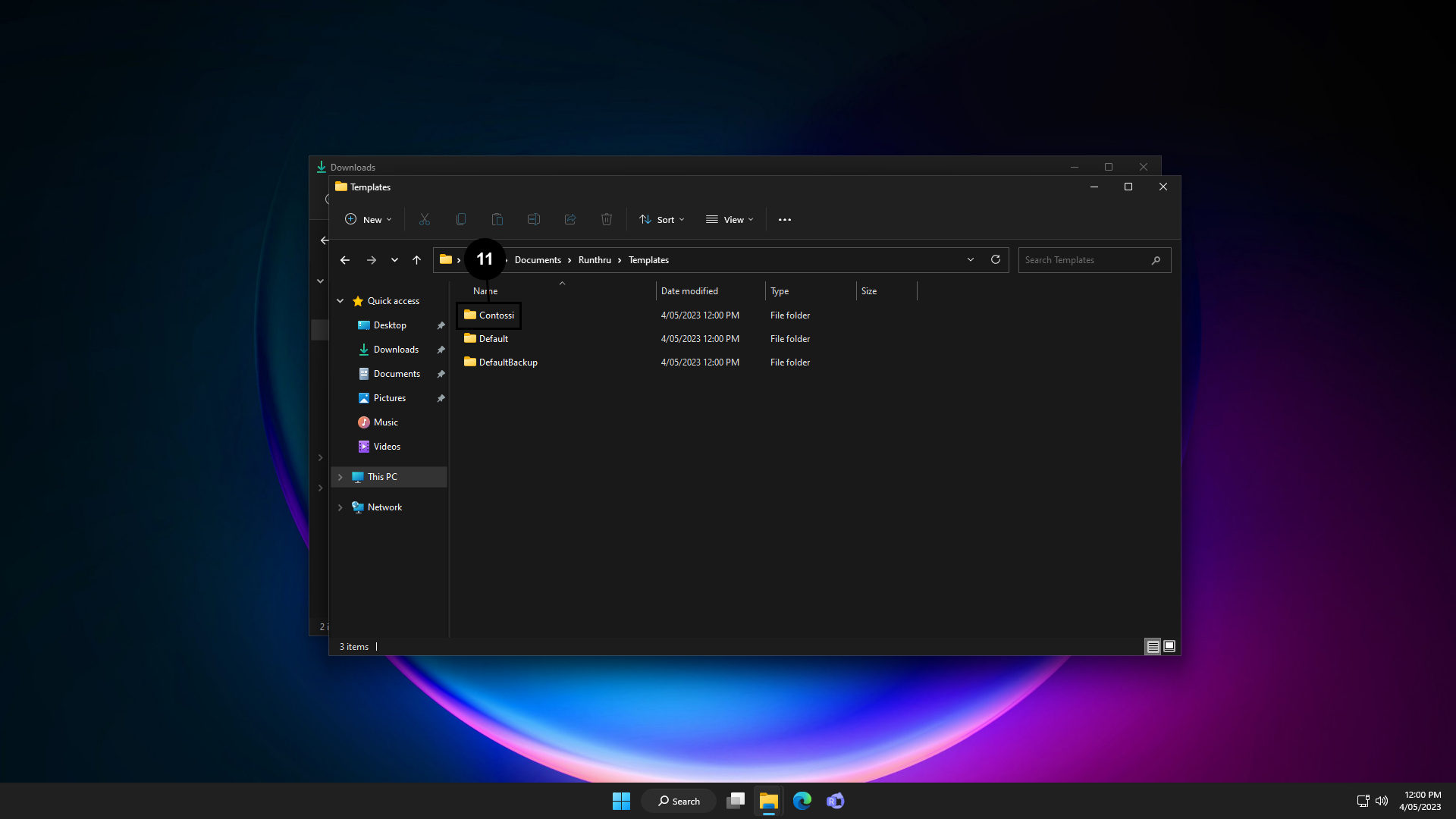

Your template folder should show up

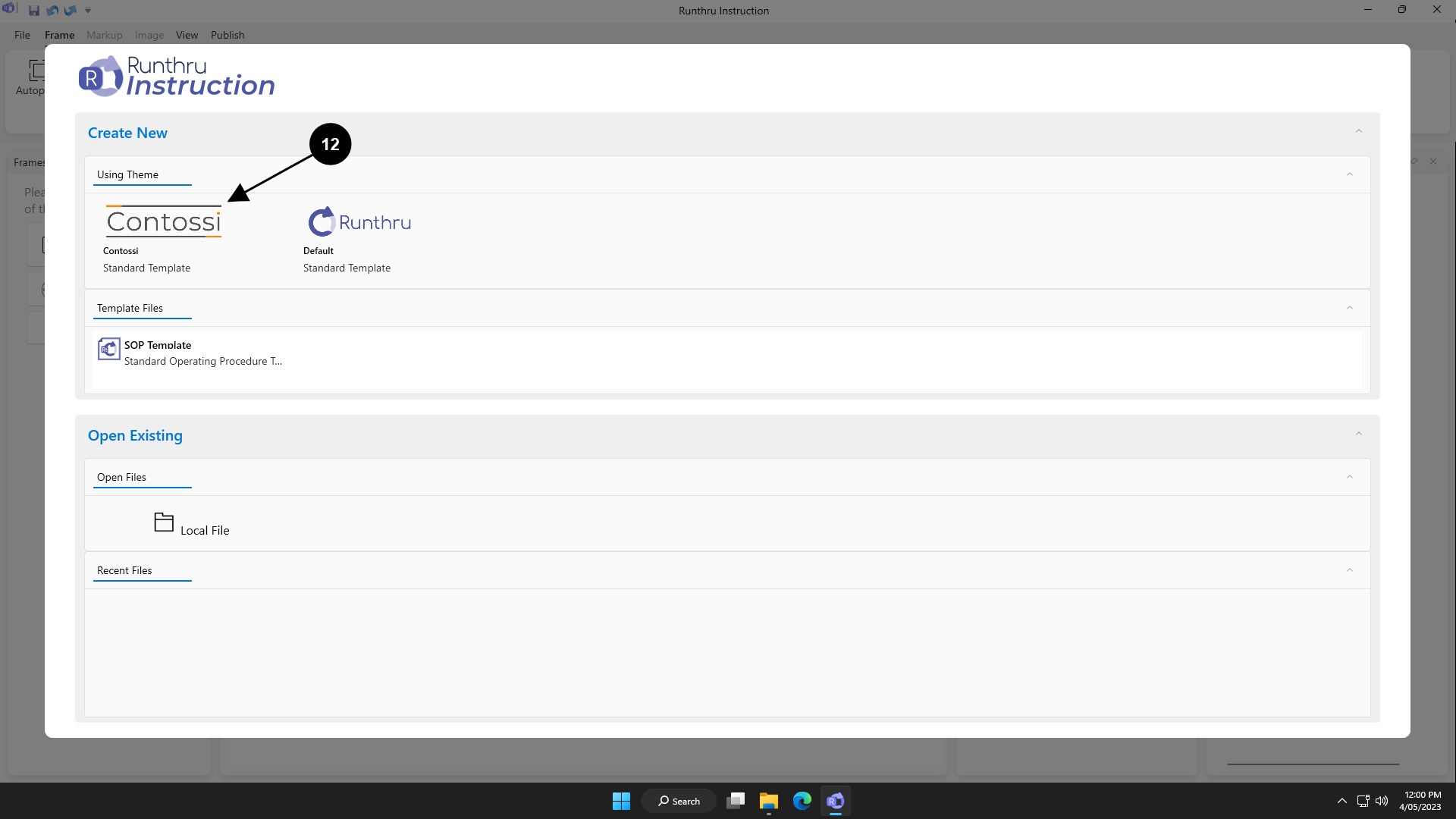

The template will now be available to use