Advanced
Runthru Fusion has many advanced features.
PDF Cover, Backing Pages
Sometimes PDFs need custom cover pages (front pages, front matter) and custom back pages.
Any unlocked PDF can be prepended/appended to the final Runthru Fusion generated PDF:
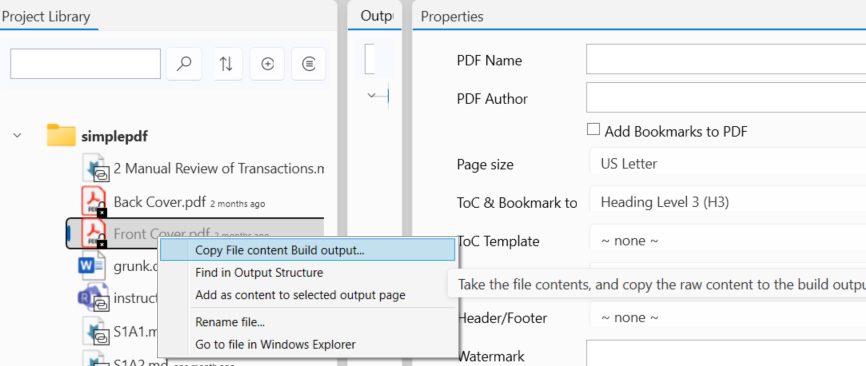
Ensure your Front Cover/Cover sheet PDF is in your project's directory
Right click on the PDF and ensure the file is Copied to "Build output..."
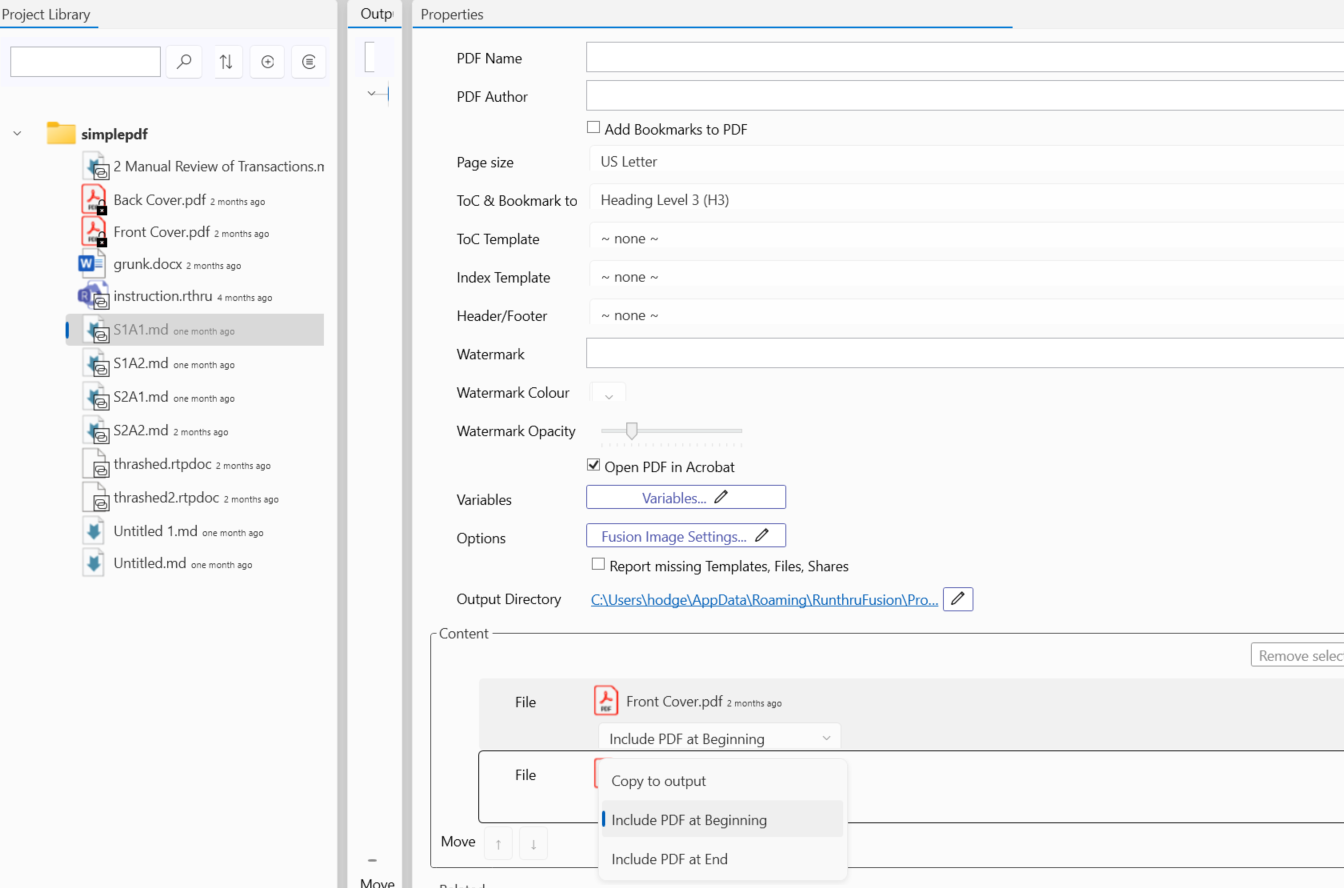
The PDF will now appear in the Build content
The Popup will allow you to place the PDF at the beginning or end of the final built PDF
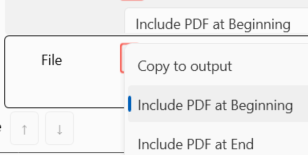
level Variables
Variables that are specific to the PDF output from Runthru Fusion can be defined in the level
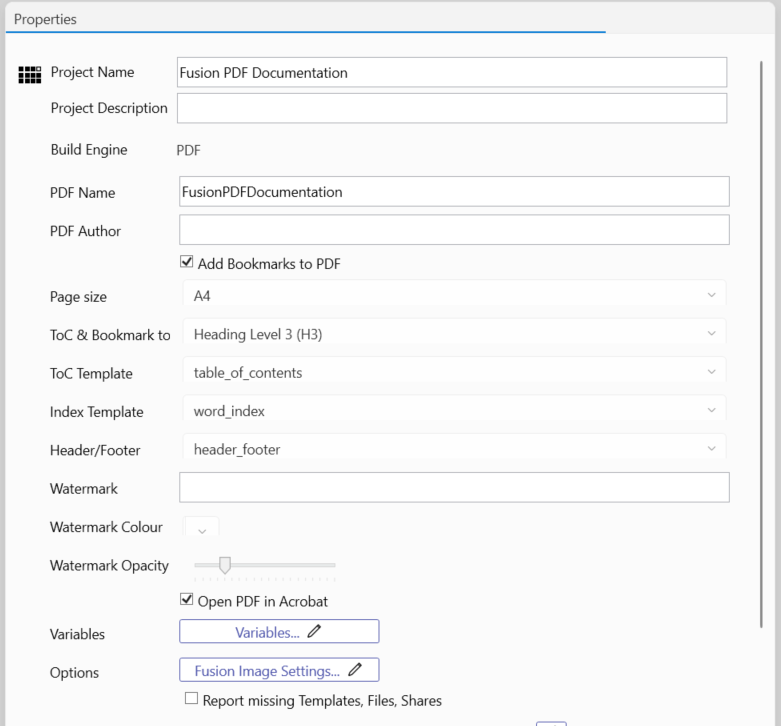
Build Definition
Edit Variables
Index Stop Words
Stop Words are removed from the Index.
Apart from a set of over 2000 standard stop words, more words can be added that are publication or specific.
To add more Stop Words, using the Variables and add a comma-delimitered list of words.
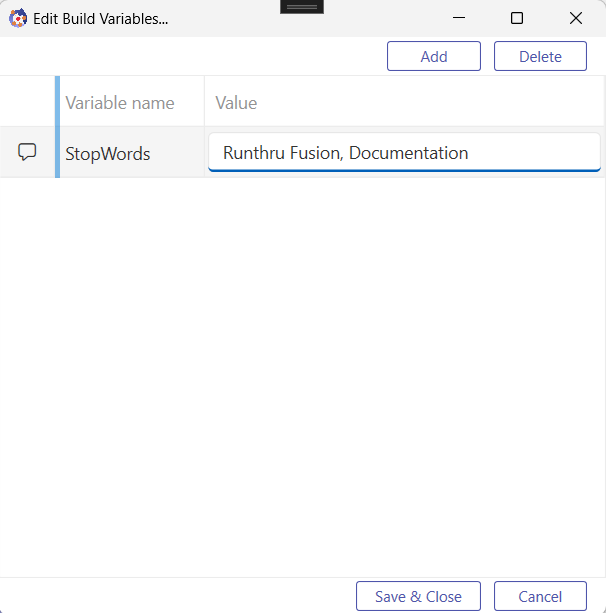
Name the variable StopWords
(case is important)
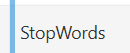
type a comma-delimitered list of words to exclude from the final Index