Build Definition
The properties determine the overall final PDF output.
Settings in Detail
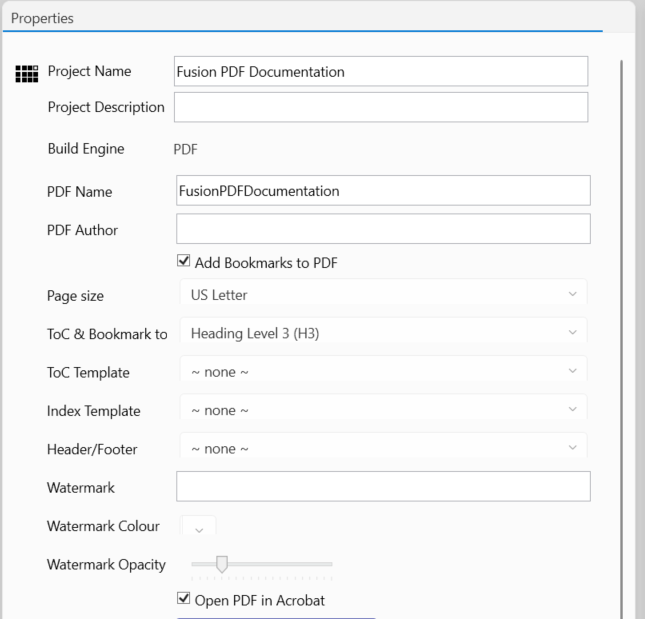
The Build Engine is set from the selected Template on new Project creation
The name of the file (PDF) created
The Author and Description are populated as metadata in the generated PDF
If checked, Runthru Fusion will add Bookmarks into the generated PDF
If creating Table of Contents and Bookmarks, to which Level (H1, H2, H3 or #, ## or ### etc) from the source is added to the document
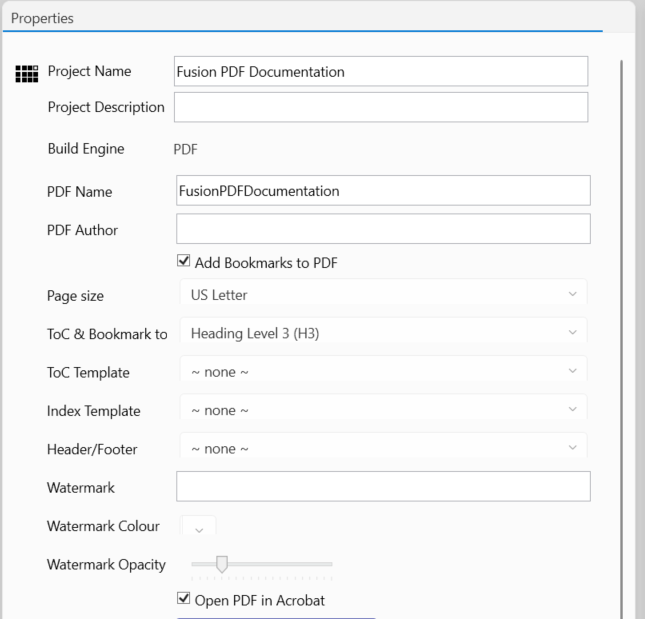
When a ToC Template is selected, and the "ToC & Bookmark to" is selected, a ToC is added immediately before the first Page node generated content
If an Index Template is selected, an index is appended immediately after the last Page node content
If a Header/Footer template is selected, each generated page; including ToC and Index has an overlaid Header/Footer
If text is entered here, it will be added as a watermark on each generated page
Colour of the Watermark text
Opacity/Transparency of the generated Watermark
Build Preview
Using Runthru Fusion's inbuild HTML and PDF viewer, the final result is displayed.
Generated Bookmarks
Content of the PDF