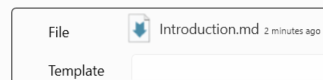Output Structure
Initial view
Source files in the Project Directory
Output Structure as defined in the current
With PDF, each entry is processed in sequence in the order they are listed here.
Properties of the current item selected in the Output Structure
Preview of the current project, as a PDF.
Page Level
Each Page Node in the Output Structure checked with the orange tick is included in order as they are specified in the Output Structure.
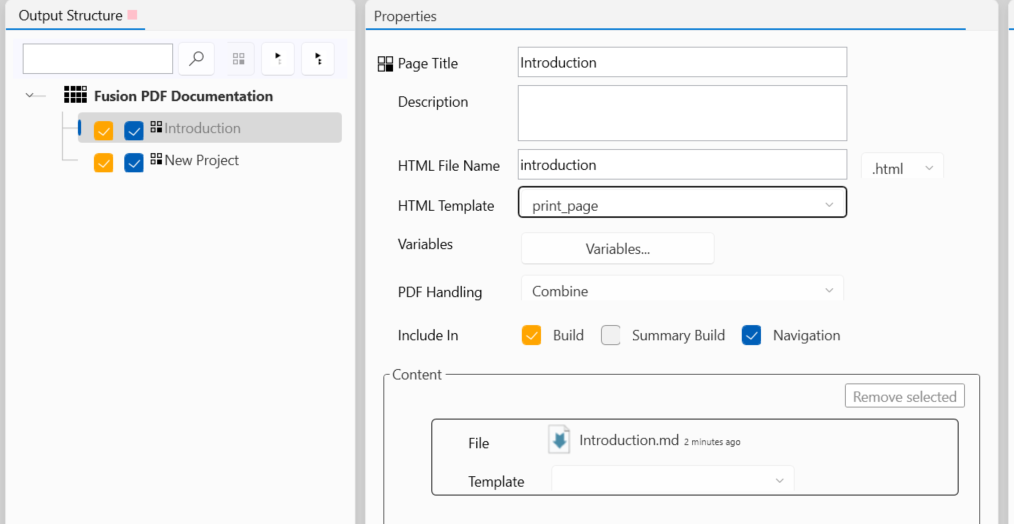
Orange checkbox indicates to Runthru Fusion to Build this Page node in the final output

The Content on this Page node are rendered into the selected Template.
When Runthru Fusion builds the PDF, this popup indicates the rendered page is combined, in order, into the final PDF
List of source content (Markdown, Microsoft Word) that is rendered into this Page node.