Starting a new PDF Project in Runthru Fusion
New Project

After launching Runthru Fusion
Click "New Project"
Setup new PDF Project
Runthru Fusion uses a folder (and subfolders) as a source for the content files that make the final PDF.
From this folder that may contain source content, Runthru Fusion creates a
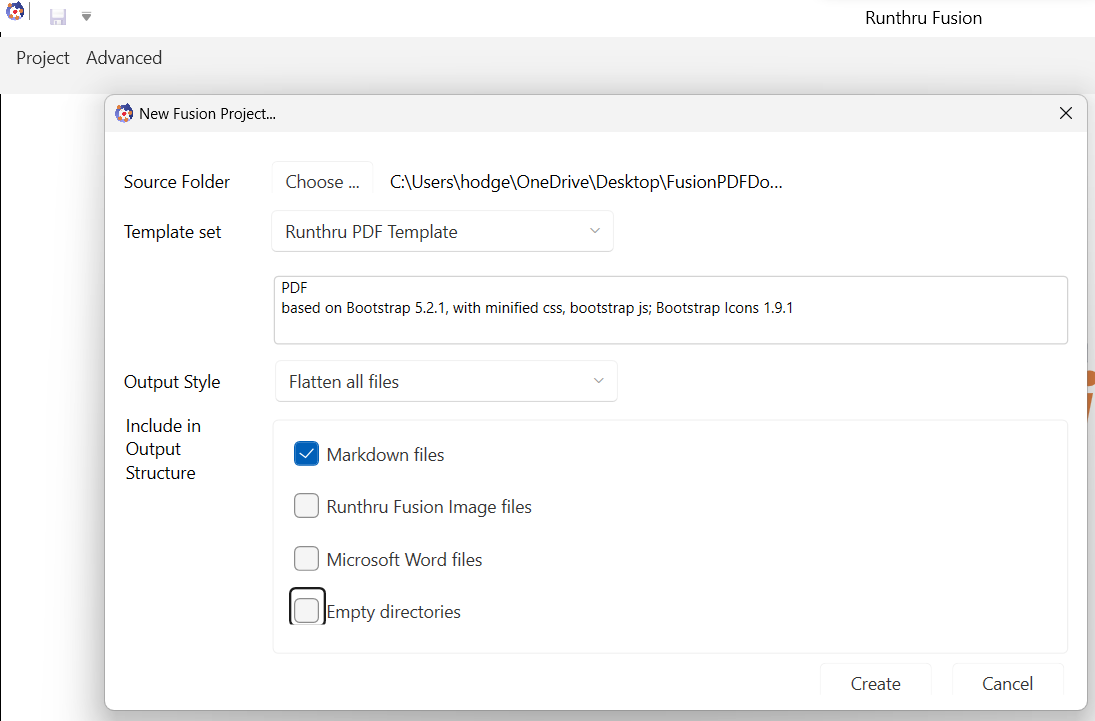
Choose the source Folder/Directory, and create a new Runthru Fusion project file
From the Popup, choose a PDF based Template set.
NOTE: PDF projects require a specific type of template
Runthru Fusion will take all source buildable content (Markdown, Word & PDF) and generate a single PDF with each content type sequentually appended to the final document.
Choose the source file types to include in the PDF output